Withdrawal – How to Withdraw from PHBET
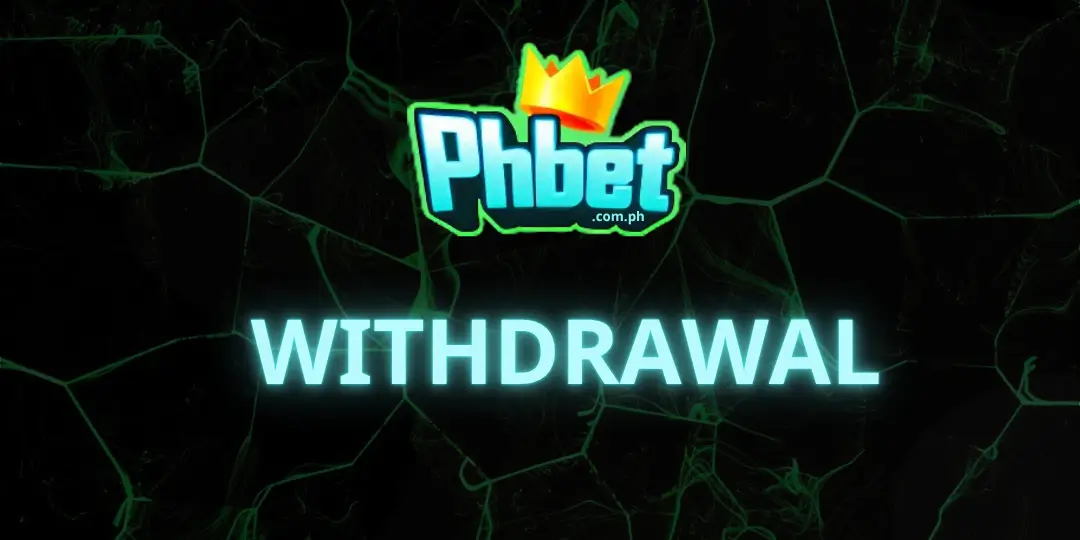
At PHBET, we prioritize fast, secure, and transparent withdrawals so you can enjoy your winnings with ease. Once you’ve had your winning streak, you can quickly cash out your funds using two of the most popular and convenient methods: GCash and Maya.
How to Withdraw from PHBET
1. Withdrawing via GCash
GCash is a widely used e-wallet in the Philippines, offering quick and hassle-free transactions.
Steps:
- Log in to your PHBET account.
- Go to the “phbet Withdraw” section.
- Select GCash as your withdrawal method.
- Enter the amount and your GCash account details (registered name and mobile number).
- Confirm the transaction and wait for processing.
- Processing time: 5–10 minutes
Note: Your GCash account must be under the same name as your PHBET account for faster approval.
2. Withdrawing via Maya
Maya is a secure e-wallet solution, ideal for players seeking privacy and reliable processing.
Steps:
- Log in to your PHBET account.
- Navigate to “Withdraw”, then select Maya.
- Enter your withdrawal amount and Maya account information.
- Confirm the request and wait for the system to process.
- Processing time: 10–15 minutes
Tip: Make withdrawals during business hours for quicker processing.
Withdrawal Tips
- Always double-check your wallet information before submitting your request to avoid delays.
- Use the same account name on PHBET and your e-wallet for smooth verification.
- Withdraw during weekdays or working hours for faster processing times.
- Ensure that your betting and bonus requirements are met before requesting a withdrawal.
- Take a screenshot or note of the transaction ID for future reference in case of any issues.
==>Read more : Guide Download Phbet App
Conclusion
Withdrawing your winnings at PHBET is fast and simple using GCash or Maya. Just follow the steps, and your funds will be transferred in no time. Always ensure your details are accurate and up to date to avoid any delays.
Start cashing out your rewards today with confidence at PHBET!
